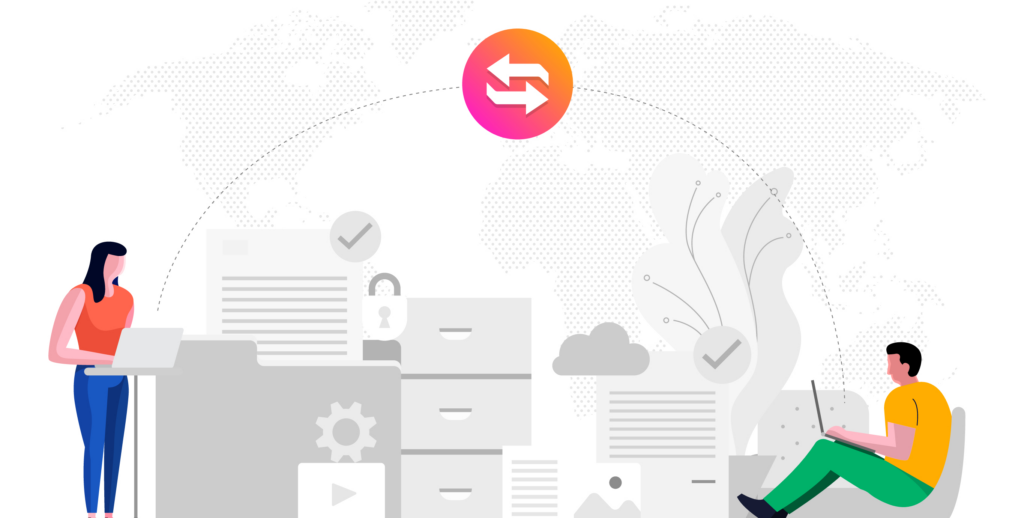Everyone has heard of the expression, “a room with a view.” Well, we took that to heart with the latest Jira app that we’ve developed. It’s a “tool with a view.” More specifically, it’s called Views for Jira and it’s a tool that lets you see who’s viewing your issues logged in Jira.
Since we started this article with an expression, we’re going to keep the theme going. They say that “necessity is the mother of all invention” and that certainly holds true when it comes to Jira. Today, tickets are logged into Jira at a fast and furious pace: nobody seems to know what that total ticket number is but it’s likely to be massive. As of June 2022, there are more than 100,000 organizations using Jira to help manage their software bugs, releases, new features, and customer support.
Just how many Jira tickets are there … ?
That’s a lot of tickets. However, there’s currently no way to tell who’s looking at them. It’s almost like Jira eschewed the potential for a popularity contest by keeping secrets. Indeed, big secrets like who’s viewed your ticket. And how many times it has been viewed.
In today’s era of transparency, we’ve all become accustomed to seeing how many views our video or blog post has along with how many likes, shares, and so on. Functionality like this is pretty much par for the course in social media. But it’s not in Jira.
Correction – it was not functionality you’d find in Jira – until now. Views for Jira is a new app available to you in the Atlassian Marketplace. Based on user’s profiles, you can see if they’ve viewed your ticket. And you can see how many times they did so.
You’re probably thinking, “Vanity metrics are meaningless. I’m a serious software engineer.” If that’s running through your mind, you’re right – and you’re wrong. Knowing who’s looking at your tickets and how frequently gives you insight into how important that issue it to the person looking. A lot of views from the same person might be that nudge that you need that says, “Hey! Give this ticket some TLC.”
Who’s looking anyway?
Jira Service Management has generated thousands of responses along these lines. People have asked for greater visibility into the tickets. From there, software engineers can set up automations that can inform HR and other departments about actions to take based on the contents of tickets logged. In a way, Views for Jira can be regarded as an extension of the functionality that people have been looking for around service management. There’s also been a lot of conversation around the “Who’s Looking” Jira Server functionality which first appeared in the discussion threads three years ago. Since then, the flurry of comments has quieted down but the sentiment around creating more visibility into who’s viewing what remains. Views for Jira has the potential to reduce redundancies and enable collaboration through greater transparency. If you don’t know who’s doing what, there’s a high probability that you’re going to issue a similar ticket and dedicate resources to resolving it.
Everyone wants to know what’s going on – and to do so in real time versus log a ticket to have some run a report which then gets sent to the person who made the request. That’s old school! It takes too long and it’s not exactly the best demonstration of good customer service.
Yup – it’s definitely flexible
Because we’ve built it into a flexible, custom field, you have options. You can easily add or remove it from your project window. For example, maybe your project is highly sensitive, and you don’t want everyone and his uncle checking in on your progress and viewing your Jira tickets all day long. Fine – don’t add the Views for Jira field. Easy peasy. Add it. Or don’t.
Naturally, it’s built on Forge, so you get a lot of extra benefits. Like enhanced security, version tracking, a seamless cloud experience, and more. As certified Atlassian professionals, we’re fanning all over Forge. Smart Comments are pretty cool, too.
Views for Jira integrates with your other Atlassian products. It’s a remote service, which, as you’ve no doubt seen as a recurring theme here in this article, gives you additional options. Like, Jira administration actions. When you’re creating projects, adding custom fields, viewing workflows, or managing issues based on link types, you can readily integrate these administration actions with Views for Jira.
Everyone in one place
Seeing who viewed your ticket and how many times is one thing, being able to pull all that user information like their access privileges, usernames, avatars, and email addresses adds a whole other dimension to “a tool with a view.” Similarly, you can read Jira project and issue data, search for related or specific issues, and find all objects such as worklogs or attachments that are associated with those issues. Plus, you can view the profile details for anyone logged in at the time as a user.
Here’s a little more background into why Jira software is having a bit of a moment. This year marks it’s 20th anniversary. Few software packages enjoy that kind of a run: Microsoft Office and McAfee anti-virus are among the few exceptions. Over the last few years, it has exploded in popularity. Presumably, this is due to the rising number of agile practitioners. With customers wanting – and demanding – updates to their software with increasing regularity to meet their clients’ needs, agile has just about replaced waterfall development as a methodology. This has spurred Jira into the ranks of iconic as far as software packages are concerned.
And here’s the punchline …
Wrapping up, Views for Jira can help users focus their attention. It can boost productivity through greater transparency. And if nothing else, it can give you insights into who’s looking to help you direct your efforts.