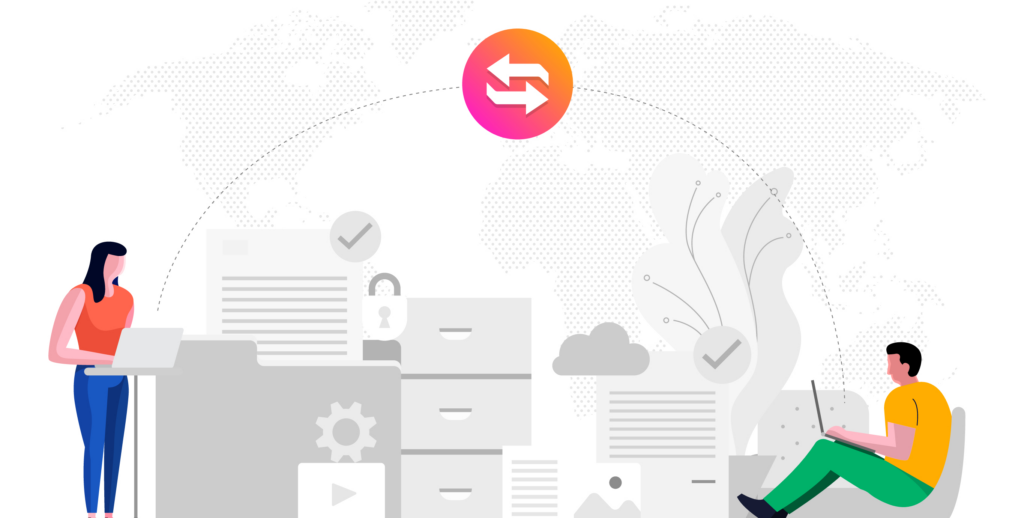Jira’s latest functionality around vacation scheduling makes things simpler for everyone, including staff and those who manage them. It’s not even limited as a perk for employees only! Freelancers, consultants, and other contractors, as well as part-time and full-time employees can all enjoy the benefits of Smart Time Off.
Imagine that. You as the worker bee – regardless of your employment type – can make requests for vacation time. And you’re not even obligated to risk getting sand and sunblock on your laptop! Talk about making things easy on everyone.
Admins love Smart Time-Off
Administrators of the Smart Time Off functionality can set it up however they like. Using drop-down menus, admins can offer their coworkers different options to select the reason why they are taking PTO (Personal Time Off). This is an important distinction because the majority of employers classify bereavement time, maternity leave, vacation, and sick time off differently. On the backend, payroll needs to be made “aware” of these differences to manage payment and cheque issuance.
An admin may choose to create a drop-down menu with the following selection options. These could include: bereavement; military service; corporate responsibility volunteering; sick; parental leave, or whatever other categories that you may choose. Not only does it simplify payroll for your coworkers in finance, but it also enables the option for automatic approval. Jira presumably designed Smart Time Off with the understanding that a manager would likely prefer manual intervention and approval for vacation planning so that the organization doesn’t find itself scrambling with everyone offline at the same time.
Super Admins get all this – and more. Of course, they do! They’re super admins. Their superpowers with permission rights enable them to see every request across all departments and across the entire enterprise. Analytics make it clear what’s trending month-to-month or year-over-year. For example, if the bulk of the staff take off July 3rd and 5th every year, management may want to think about arranging facility clean-ups or planned shutdowns of the office or taking other measures since nobody appears to work on those days anyway. This can drive cost-savings and bolster operations.
Managers love the scheduling tool, too
However, on the flip side, Smart Time Off has also been designed to make things simpler for management. Reporting makes it easy to see how many people are out on the same day. And the option for automated approval frees up the managers to look at other items in their inbox instead of potentially dozens of vacation requests. Think about what effort would normally be required to manually approve each individual request for a “Habitat for Humanity” dedicated volunteering day that the organization has coordinated for every staff member. With Smart Time Off, you can set any category to “automatic approval” when the staff member issues their request for paid time off. Easy peasy!
There is a tremendous amount of flexibility coupled with tracking and analytics to simplify reporting. Updates, are, of course, available on demand. So, at any given time, in real time, an admin could click the Smart Time Off status report feature and have a full report visible about who is taking time off for what. Plus, that report can be automatically downloaded as a .csv file which you can then upload to your HR solution. Or go one step further and create the functionality that automatically generates, downloads, then uploads an attendance report at whatever time cadence you require.
The Permissions System is flexible and Smart
Everyone likes a party, right? Well, to be fair, maybe not everyone. But, if a staff member is part of several teams concurrently, a request for time off may require approval from multiple managers or team leaders. Alternatively, company policies may require that more than X days off require the approval of the immediate supervisor plus the next level up. Maybe even two levels up. With Jira Smart Comments, you can affect this kind of precise approval control – plus reporting.
The Permissions System is Smart. Full stop. Everyone can quickly and easily change things up when it comes to who has what approval rights. And who does not. Or if more than one approver is required for a specific paid time off request type. Changed your policies? No problem. Quickly change the permissions to correspond with those new rules for paid leave.
Dynamic and in real-time
No need to wait. It’s easy to identify the status of each request made for paid leave. Quickly scan all requests to view and track pending, approved, completed, and canceled requests. Having this line of sight into the staff requests doesn’t have to be limited to super admins. Indeed, managers can be given the necessary permission rights to view and track what their teams are doing. Plus, it’s a nice option given that someone may have missed an approval request. Scratch that – nobody has ever missed an alert or message in their inbox, right?
But the Smart Time Off doesn’t end there. On deck next is additional functionality which will elevate this already exemplary vacation planning tool into something even greater. Integration with a company calendar and dashboard will make tracking even easier. Status alerts and pre-programmed national holidays (which vary country to country) schema will also be provisioned to make automating those approvals simple and affirmed as a perk of employment.
We can’t say enough about this Smart Time Off new functionality. It makes vacation planning painless. Now, if Jira could only make meeting scheduling this easy …