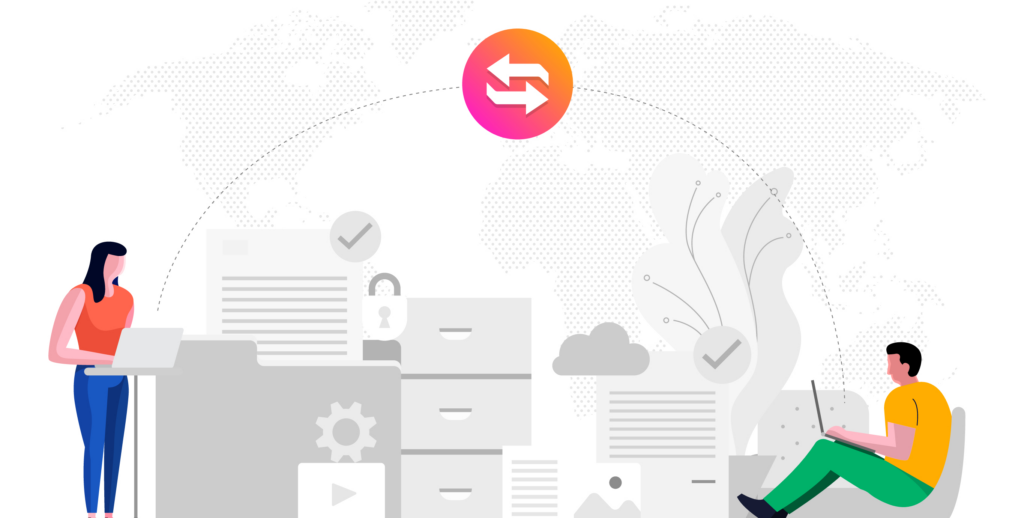We learn from each other, right? And, if all else fails, we ethically borrow and apply other people’s knowledge to get our own jobs done. That’s the essence behind the latest functionality released to make Jira better. Here it is – Smart Comments.
Nothing mind-blowing here with the unveiling of Smart Comments, but there is a lot of cool new block & tackle level functionality. Comments – at least the really good ones – can now be preserved for all eternity (okay, at least until someone decides to replace them) as templates. This is a terrific way to capture the best of the best comments, templatize them, and enable everyone else to uplevel their game by re-using comments that pack a lot of value.
Templates Make Everything Better
Once comments are saved as templates, they can be sorted (and filtered) into groups to bolster navigation. Groups offer more hierarchy control so that you can manage who has access to which groups of comments; think about different business functions from the billing team responding to customer inquiries to the tech team. Simply update your Smart Comments App, open any active Jira issue, then click the ‘Manage Smart Comment Templates’ button in the Details block. Then, just like that, you can start taking advantage of the power of Smart Comments.
Plus, they can be applied with Nested Smart Comments and Native Jira comments. Getting organized by job function or department is now fully enabled with the new nesting and grouping functionality. It puts project leads back in control for a more predictable end-user experience. And, predictable is better for everyone because outcomes can now be measured apples to apples and consistency is sure to drive customer satisfaction scores way up.
Feel free to mix things up, too. With variables, that is. You can view the list of Variables available now. Or you may choose to create new ones, edit, or delete existing ones. Things do get a lot more interesting now that this functionality is widely available to all software developers. Here are a few reasons why we’re in the Smart Comments fan club.
Smart Comments take annotation to the next level
Not that everything needs to be or should be a comparison of this versus that or before versus after, but some things just lend themselves better to contrasting two different scenarios. In this case, let’s talk about Jira comments versus Forge Smart Comments.
Okay, to be fair, maybe Jira didn’t have commenting as a feature in their first release, but it’s been offered as basic functionality and available to users for a long time. However, that functionality was never adapted for either a long-form or for an interactive discussion. Not to mention how the filtering feature is pretty limited, too. Since we’re nitpicking and drawing this comparison, we may as well put it all on the table.
Smart Comments enable multi-level threads. That sounds a lot like an affiliate marketing scheme, but it’s not. Enabling discussion threads, with multiple levels and branches, is a giant step forward. Now, developers can dive deep into a single concept and have open dialogue about that concept. It’s as structured as a branch of code when you’re developing – and that’s something that we’re all familiar with. So, no instruction is needed. It’s instantly obvious.
Now you can actually find stuff
And we don’t mean, “find it by randomly stumbling upon it.” Smart Comments have been designed to be searchable. You can query the comments themselves, or their annotations. Once you’ve found the comment that you’re looking for, it’s up to you what you want to do with it next. You can choose to copy it and save it in a different directory so that it’s more readily available to you or to a designated team.
Or you can copy then edit it to make your own personal version, customized for your application. Lots of choices! What matters here is that there is a search function that works as advertised. Search, find, and score!
Smart Comments offer structured discussion
Having structured discussions which can branch off, yet still nest and roll up into the original comment that spawned a thousand threads, offers a whole lot of added potential to learn from what’s in those comments. Which, of course, is the whole point of comments as we mentioned in the beginning of this article. If you’re going to take the time to comment (and you absolutely should), then the onus is on you to make your comments useful to whomever else will read them.
Embedded internal comments – those that are visible to providers only and not their customers – offers a whole new way of being able to collaborate effectively to resolve customer issues. Right there. In the moment. And exactly where the issue has been raised.
Then there’s the matter of filtering. Where this functionality was poor to limited – at best – within Jira, Smart Comments filtering feels like it was boosted by steroids. Clearly a huge difference within this comparison. You can sort, too. Like sort by newest, oldest, or most popular. It has a lot of parallels to reddit’s upvoting feature and how they present comments. Sort by the number of replies if you choose to do so.
A new kind of popularity contest
Filter out comments beyond a certain time range or filter out any comments that aren’t commented on. Think of it like a popularity contest if you like; when someone says something provocative or informative in their Smart Comment, others will boost that statement by further commenting on it or questioning it. And that’s a perfect scenario for learning. Moreover, you can scroll back up – or down – into the nested thread of comments so that you can view the whole thread and have the complete context.
Too often, a comment posted is devoid of that critical context and we’re all left scratching our heads what to do with whatever we just read. Ignore it? Save it? Question it? Smart Comments make everything clear.
But here’s the gem in all this: you don’t have to be exposed to everything. Comments within threads are hidden from view so that you don’t have to scroll endlessly to get to the root comment(s). See? They thought of everything!
So, what’s the bottom line?
Over here at AppsDelivered, we’ve got plans in place for long-term support of this app. Expect the release of new features, soon. Some features include additional Smart Templates, yet these are being designed specifically for comments and comment variables. Here’s another plus: you’re in control of notifications. If you want to be alerted each time that a new comment or a reply to your comment is posted, fantastic – enjoy the ping. If not, you can keep those notifications silent so that you can work at making intelligent comments uninterrupted.
Cheers to never having “dumb comments” again …