
Smart Comments
For Jira
Create multi-level comment threads, save comments as templates, control their usage by groups, and use system and custom variables for dynamic data.
Why choose us
Smart Comments is a simple and powerful tool for efficient project management using Jira. It improves your comments workflow by utilizing multi-level commenting threads and allowing you to create templates for frequently used comment patterns. Provide different permissions for each template, thus allowing you to control who can use and view the information.
Reduce operations costs
Automate repetitive comments.
Save time
Automatically create pre-populated comments.
Promote best practices
Ensuring comments are created correctly.
Promote user adoption
Model great comments and make it easier for your team to get started.
Corporate data governance
Ensures comments are perfect and created in the correct projects.
No code needed
Just create threads, and templates in a few clicks.

Threading
Organize comments with a hierarchical structure
Your team’s feedback with a hierarchical structure. This simple concept makes it easier for everyone to organize and find the relevant information in Jira. It’s a great way to keep a conversation organized, allowing you to find what you need when you need it.
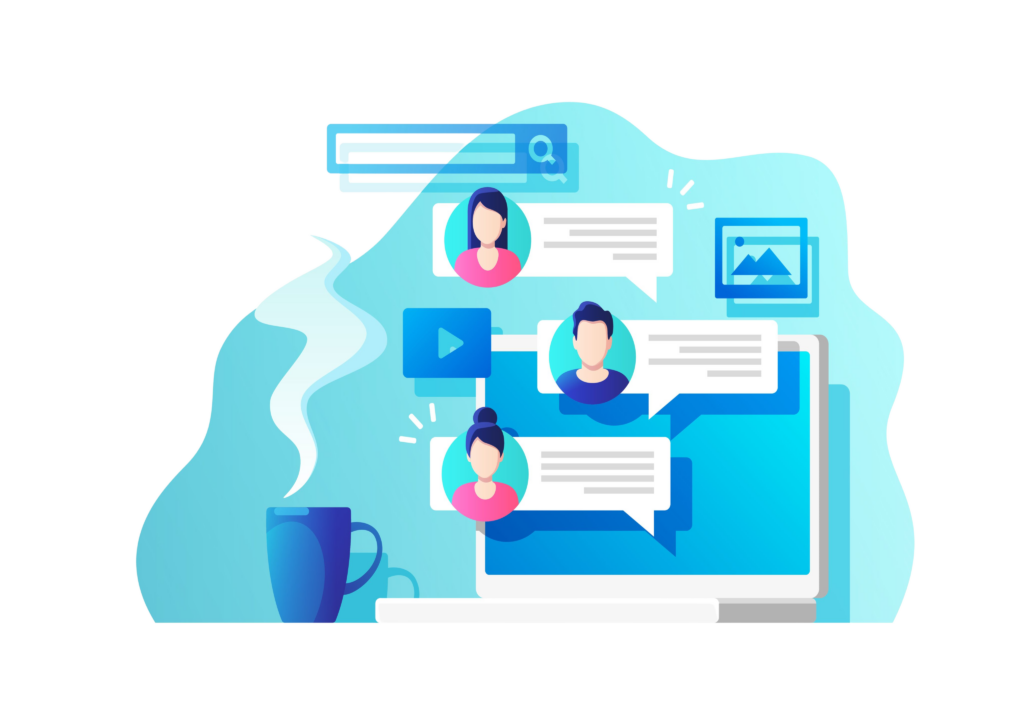
Templates
Save, re-use, and share your comments
Ever wondered how to share the same comments between your issues? Well, now you can! You can save your favorite comments as a template and use them later when needed. It is also possible to control comment template usage by various groups.

Enterprise Permissions
Give your business the flexibility to manage users on a role-by-role basis
we’ve built our application to be fully secure so enterprises can feel confident in deploying it company-wide. We also have security measures in place to ensure that Jira site data isn’t leaked or viewed by users who don’t have access.

By text – search comments by the content: words and parts of words
By date – search comments by the creation time interval
By users – search comments by the comment author
Rich filtering
Team leads, managers, and admins can now assign specific comment templates to specific team members by creating custom groups and assigning those groups to appropriate team members.
Template Groups
Make your Jira comments smarter by adding variables such as $time and $reporterName to automatically display values from the issue. This will save you time and focus on the essence of the issue.
Variables
Comment on internal threads in the Service Management projects. This provides a forum for different teams, who can post comments and replies to each other without disrupting the continuous flow of work.
